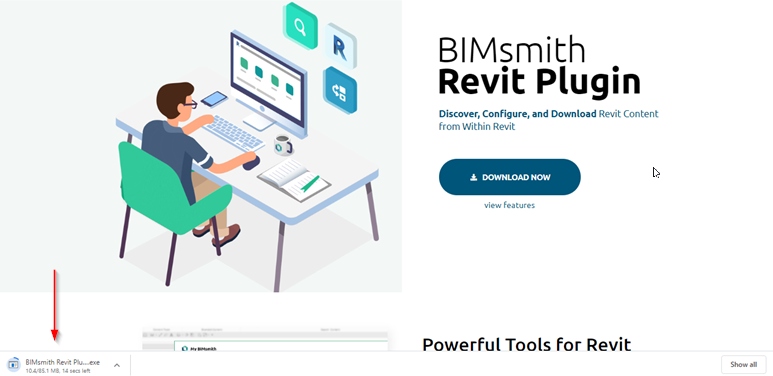Help
How can we help?
With the BIMsmith Revit Plugin, you can quickly load Revit families from BIMsmith Market, configure entire wall, floor, ceiling, and roof Revit systems BIMsmith Forge, and save your favorite products to your MyBIMsmith account - all without leaving the Revit interface.
The BIMsmith Revit Plugin works with Revit Revit 2017, Revit 2018, Revit 2019, Revit 2020, and Revit 2021.
1. Visit the BIMsmith Revit Plugin Download Page
You can find the BIMsmith Revit Plugin in two different ways. The first way is to visit www.bimsmith.com/revit-plugin.
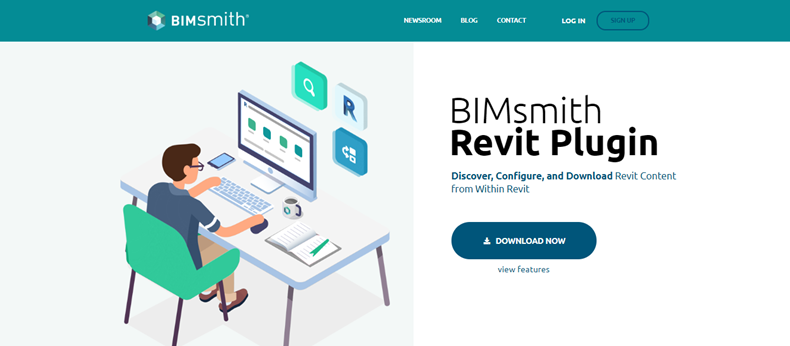
The second way is to go to www.bimsmith.com, and scroll all the way to the bottom of the page, where you will find a link to the BIMsmith Revit Plugin.
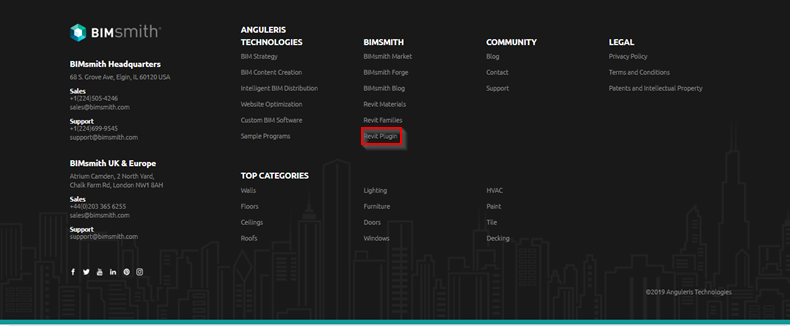
Note: You will need to login to your account in order to download the Revit Plugin.
2. Find the Download
After logging into your account and navigating to the BIMsmith Revit Plugin page, you will be able to download the plugin for free. Just look for the "download now" button.
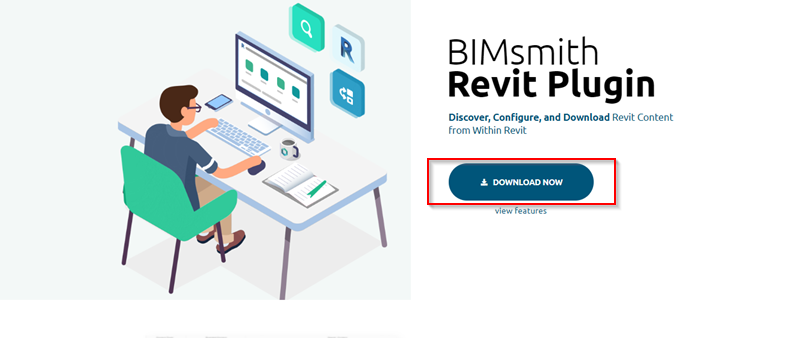
3. Download
Once you hit the "Download Now" button, a box will appear on the bottom of your screen, showing you that the download is starting. Once the download has completed, you will be able to find the Revit Plugin in your "downloads" folder. and begin the installation process. (The BIMsmith Revit Plugin works with Revit 2017, Revit 2018, Revit 2019, Revit 2020, and Revit 2021.)